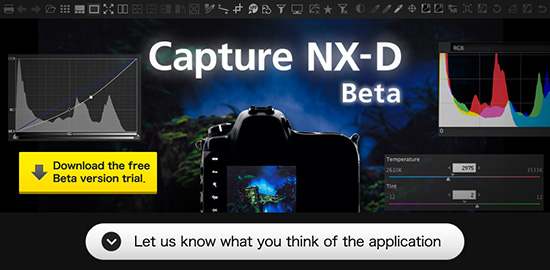
Today Nikon released beta version 0.9.2 of the new Capture NX-D software (made by Silkypix). Nikon also updated their User Feedback page with more Q&A:
Q: I don’t seem to be able to find a way to use the image dust off function that we have in Capture NX 2.
Q: Add Dust Off with Reference photo on cameras that support it.
A: We plan to equip the official release version with the Image Dust Off function.
Updated on Ver.0.9.2: Functions were added to Ver. 0.9.2 of the beta version.
Q: For noise reduction, please implement the 4 separate luminance and color / intensity and sharpness cursors that were introduced in the last version of Capture NX 2 (better quality 2013)
Q: Noise Reduction (Better Quality 2013) are missing in NX-D.
A: The official release version will offer a Better Quality 2013 noise reduction option. The plan for this option is to allow users to adjust color noise reduction characteristics and luminance noise reduction characteristics separately.
Updated on Ver.0.9.2: Functions were added to Ver. 0.9.2 of the beta version.
Q: Setting white balance: Why isn’t the color temperature indicated?
Q: While opening white balance touching menu, application should show the color temperature values captured by camera.
A: We plan for the official release version to include a function for adjusting white balance using color temperature.
Updated on Ver.0.9.2: Functions were added to Ver. 0.9.2 of the beta version.
Q: Would love to see auto white balance options.
Q: What would be nice is additional auto white balance functions you have as in View NX2 such as ‘calculated’ and ‘auto1’.
A: We plan for the official release version to include a Calculate automatically option for white balance.
Updated on Ver.0.9.2: Functions were added to Ver. 0.9.2 of the beta version.
Q: There should be an option to increase Jpeg quality from 1 to 6-7(not to 5 like in this beta version).
Q: Also when you save a JPEG it only lets you save them at level 1-5, not level 1-10 like in Nikon Capture NX2 and I checked and the best quality JPEG is not the best quality as far as compression, this needs to be fixed.
A: We plan for the official release version to offer the same image quality settings for conversion to JPEG files that were available with Capture NX 2.
Updated on Ver.0.9.2: Functions were added to Ver. 0.9.2 of the beta version.
Q: Too slow applying adjustments. Rendering RAW format is really slow!
Q: It seems very slow to modify a picture, though my computer is very powerful.
A: RAW image processing was improved with Ver. 0.9.2 of the beta version.
Q: It prompted ‘To use a trial version, your computer needs to have access to the Internet’, however I indeed have the Internet access via wireless. I can’t evaluate the software now.
Q: Installed the software but the error message appears: ‘to user trial version, your computer needs to have access to the Internet’. However, my computer is always connected to the internet.
A: Improvements were made to Ver. 0.9.2 of the beta version.






