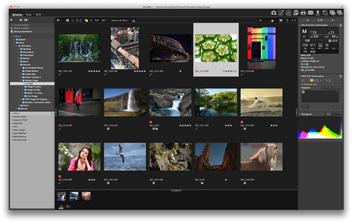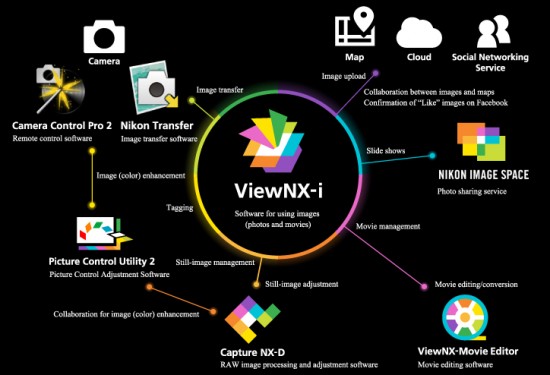
Nikon announced a new image browsing software called ViewNX-i that will be officially launched on March 17, 2015 (download link). Here are the ViewNX-i primary features:
- Quick switching between the browser, map display, and Web services using tabs
- An Output Toolbar that enables quick access to easy-to-use functions, including image editing with Capture NX-D, movie editing with ViewNX-Movie Editor, printing, and image upload
- A variety of display formats, including vertical and horizontal thumbnail display and display of two images for comparison, that can be easily used as needed
- Simple shooting information display with a layout familiar to users of digital SLR cameras
- Photo Tray function in which still images and movies from multiple folders can be temporarily stored for quick and easy access
- Smooth upload of files to Facebook, YouTube, and NIKON IMAGE SPACE
- Flexible RAW development and image adjustment using Capture NX-D, which can be accessed directly from ViewNX-i (collaboration between the two applications will be strengthened with the addition of a button that returns operation to ViewNX-i to Capture NX-D Ver. 1.2.0 and later)
- Support for the sidecar file format for movies enables the application of ratings and specification of playback range without modifying the original movie file
- Movie editing functions that enable creation of original movies, movie trimming, combining of multiple photos and movies into a single movie, and saving of individual movie frames as still images with simple operations (collaboration with ViewNX-Movie Editor)
Nikon to initiate free download of its new image browsing software, ViewNX-i, which promotes the use of still images and movies with greater collaboration, on March 17
TOKYO – Nikon Corporation is pleased to announce that it will initiate free download of its ViewNX-i image-browsing software, designed to enable use of still images and movies recorded with a Nikon digital camera, on March 17.
ViewNX-i is the successor application to the ViewNX 2 image-browsing and editing software Nikon has offered to date. It inherits the user-friendly interface that was a primary feature of ViewNX 2, while offering simpler operation as an application specialized for image browsing with features such as tabs that make it easy to switch between workspaces, and the addition of an Output Toolbar that intuitively displays convenient functions.
In addition, full collaboration with Capture NX-D, Nikon’s photofinishing software, means that all of the advanced adjustment functions available with that application can be used to develop RAW images and edit still images.
What’s more, the ViewNX-Movie Editor movie-editing software is bundled with ViewNX-i, providing users with the ability to easily create and edit movies. Collaboration between ViewNX-Movie Editor and ViewNX-i allows users to convert movies and to create new movies by combining multiple still images and movies. This allows not only those skilled at movie processing and editing, but those who are completely new to movie editing, to easily enjoy working with movies using easy-to-understand operations.
Specialized for image browsing, and offering full collaboration with other Nikon software applications, ViewNX-i serves as the launch pad for RAW development and still-image adjustment using Capture NX-D, and movie editing using ViewNX-Movie Editor. Enhanced mutual collaboration between these applications greatly expands the ways in which users enjoy their photos and movies after they are recorded.
ViewNX-i system requirements
Windows:
| OS | Pre-installed versions of Windows 8.1 /Pro/Enterprise, and Windows® 7 Home Premium/Professional/Enterprise/Ultimate (Service Pack 1) Compatible with 64- and 32-bit editions, respectively ViewNX-i and ViewNX-Movie Editor run as native 64-bit applications under 64-bit editions of Windows. |
|---|---|
| CPU | 1.6-GHz or better Intel Celeron/Pentium 4/Core series |
| Memory (RAM) | 1 GB or more (2 GB or more recommended) under 32-bit operating systems, 2 GB or more (4 GB or more recommended) under 64-bit operating systems |
| Hard-disk | 1 GB or more free space on the start-up disk required to launch the application, 3 GB or more required during use |
| Monitor resolution | 1024 x 768 pixels or more (1,366 x 768 pixels or more recommended) with 24-bit color or better |
Macintosh:
| OS | OS X versions 10.8.5, 10.9.5, 10.10.1 (however, OS X version 10.9.5 or 10.10.1 is required to use ViewNX-Movie Editor) |
|---|---|
| CPU | Intel Core series/Xeon series |
| Memory (RAM) | 2 GB or more (4 GB or more recommended) |
| Hard-disk | 1 GB or more free space on the start-up disk required to launch the application, 3 GB or more required during use |
| Monitor resolution | 1024 x 768 pixels or more (1,366 x 768 pixels or more recommended) with millions of colors or better |
- An Internet connection is required to use all functions.
(Online help, the map function, Web services, and functions, including those built into ViewNX-Movie Editor, related to movies, as well as to acquire update information) - A Core i5 or better CPU is required to play back or edit HD and full-HD movies.
Video cards with built-in memory of 64 MB or more on a Windows computer, and 128 MB or more on a Macintosh, are recommended.
Use of memory (RAM) greater than that indicated above is recommended. When editing movies, use under 64-bit operating systems is recommended.
*Windows is a trademark or registered trademark of Microsoft Corporation in the U.S. and other countries.
*Macintosh is a trademark or registered trademark of Apple Inc. in the U.S. and other countries.
*All other trade names are trademarks or registered trademarks of their respective holders.