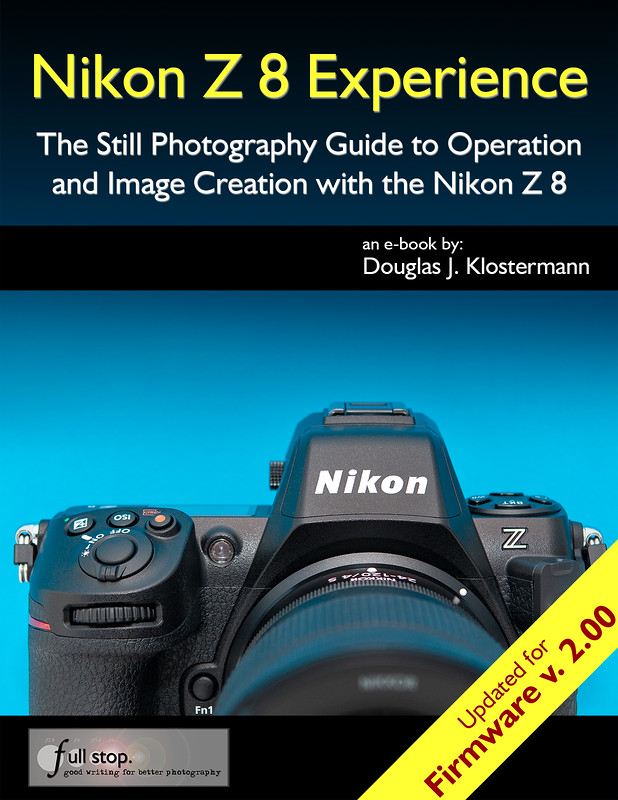
The Nikon Z8 Experience book (The Still Photography Guide to Operation and Image Creation with the Nikon Z8) is now updated for the latest firmware update version 2.00.
More Nikomn Z8 books can be found here and here:
Additional information on the book:
Take control of your Z8, with this comprehensive and user-friendly book from camera guide author Doug Klostermann.
Nikon Z 8 Experience helps you learn the features, settings, and controls of the powerful and versatile Nikon Z8 mirrorless camera. Most importantly, it also explains how, when, and why to use the features, settings, and controls in your photography. The book includes a Z8 Menu Setup Spreadsheet to help you set up the multitude of menu settings.
As with all Full Stop guides, this book is written in a clear, concise, and comprehensive manner to help you learn to use your Z 8 quickly and competently, and consistently make the types of images you desire. As one reader has said:
“I don’t know how I could fully take advantage of all the features the camera has to offer without this publication! It’s well-organized, easy to understand, while containing a wealth of information to get the most out of your camera.”
For Intermediate and Enthusiast Photographers – This guide is designed for enthusiast photographers who wish to take fuller advantage of the capabilities of their camera and work competently in A, S, and M modes; take control of the versatile autofocus system and subject detection; and learn how, when, and why to use and customize the numerous controls, buttons, and features of the Z8. It covers standard camera functions and exposure concepts for those learning digital photography, and explains more advanced camera controls and operation such as Metering Modes, Exposure Compensation, and Histograms.
For Experienced Photographers – This guide explains the new and advanced features and settings of the Z8 to quickly get you up and running and taking advantage of these capabilities. It explains the camera controls and how to customize them, how to take advantage of the new features including the autofocus system with subject detection and tracking, Auto Capture, Pixel Shift, in-camera image processing, Wi-Fi, HDR Overlay, Multiple Exposure, Focus-Stacking, and Time-Lapse Movie features. It introduces the 8K and 4K video capabilities and guides you through all the Z8 Menu and Custom Setting items in order to help you best set up and customize your camera for your specific photography needs.
This guide focuses on still-photography with an explanation of the Movie Menus, settings, and features to get you up and running with video. Sections include:
- Setting Up Your Z8 – All the Z8 Custom Settings, Playback, Photo, Network, Movie, and Setup Menus, with explanations and suggested settings to set up and customize the advanced features to work best for the way you photograph.
- Aperture Priority (A), Shutter Priority (S), and Manual (M) Modes – How and when to use them to create dramatic depth of field, freeze or express motion, or take total control over exposure settings.
- Auto Focusing Modes and Area Modes, and Release (Drive) Modes – Learn the AF Modes, AF Area Modes, subject detection and tracking, and the AF Custom Settings, how they differ, how and when to take advantage of them to photograph both still and moving subjects.
- Exposure Metering Modes of the Nikon Z8 – How they differ, how and when to use them for correct exposures in various situations.
- Histograms, Exposure Compensation, Bracketing, and White Balance – Understanding and using these features for adjusting to the proper exposure in challenging lighting situations.
- The Image Taking Process – Tutorials for using the settings and controls to take photos of both still and moving subjects.
- Lenses
- Introduction to Video Settings and Features including UHD 8K and 4K video.
- Wi-Fi and Bluetooth with the SnapBridge app.
This digital guide to the Nikon Z8 is an illustrated e-book that goes beyond the manual to explain how, when, and why to use the features, settings, and controls of the Z8 to help you get the most from your camera, including the Firmware 2 updates.








