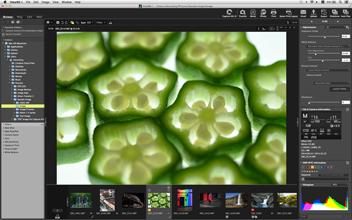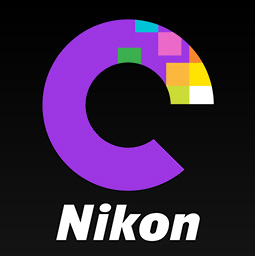Nikon has chosen the Thanksgiving week to announce their latest ViewNX-i and Capture NX-D versions. The two software packages also have the new logos I reported about back in September:
ViewNX-i, the latest version is equipped with image-adjustment functions, and offers greater collaboration with Capture NX-D, Nikon’s RAW image development and adjustment application
TOKYO – Nikon Corporation is pleased to announce today’s release of an update to ViewNX-i, Nikon’s imaging browsing software designed for use with still images and movies recorded with Nikon digital cameras. Among other improvements, this update will equip ViewNX-i with image-adjustment functions. Nikon has also released an update to Capture NX-D, its RAW image development and adjustment application, to provide even greater collaboration with ViewNX-i.
The Capture NX-D update has also been released today. In addition to more intuitive crop operation similar to that used with the ViewNX 2, new aspect ratio options have been added for greater variety. Further, the Capture NX-D update offers a number of convenient new functions and improves on others. This latest version of Capture NX-D will offer a tool button that makes switching between display of simultaneously recorded RAW and JPEG files separately or as a single image easier, a tool button that rotates the image 90 degrees clockwise or counter-clockwise each time it is clicked (the user can specify clockwise or counter-clockwise rotation), as well as support for auto crop when the straighten function is used.
What’s more, the Capture NX-D user interface has been improved in a number of ways for even greater collaboration between ViewNX-i and Capture NX-D. For example, the positioning of Capture NX-D tool buttons will be the same as that of ViewNX-i from this version on, and tool buttons for switching between the two applications have been added to both, not only enabling a similar operational feel for both applications, but also simple switching between the two. We also plan to offer a ViewNX-i & Capture NX-D installer package, which will enable simultaneous installation of the two applications.