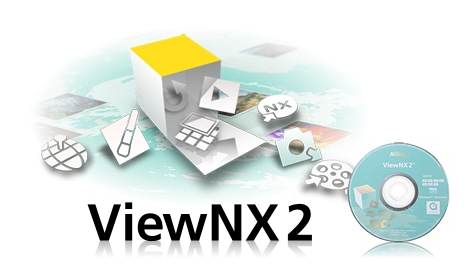Today Nikon released new versions of ViewNX (v2.3.0) and Wireless Transmitter Utility (1.3.0). Some of the ViewNX changes are added support for Nikon D800, D4 and 64-bit support.
Modifications made in View NX3.2.0:
- Support for the D800 and D800E has been added.
- Save and Save As… items have been added to the File menu.
- Original image files (original format, size, resolution, etc.) can now be sent as e-mail attachments from ViewNX 2 using the Email function.
- A Margins function has been added to Index Print settings in the Print dialog.
- Slideshows were sometimes not displayed properly when run with Auto-Hide Slide Controls selected for Toolbars in the slideshow Settings Dialog. This issue has been resolved. (64-bit version of ViewNX 2 only.)
Additional modifications to the Windows version:
- ViewNX 2 and the Picture Control Utility now function as native 64-bit applications under 64-bit versions of Windows 7 and Windows Vista.
- When the decimal symbol used by the OS was set to anything other than a period (.) or comma (,) from the Regional and Language Options in the operating system’s Control Panel, position information was not correctly displayed. This issue has been resolved.
- An issue that prevented editing of information in the Metadata palette for images saved to Windows shared folders has been resolved.
- An issue that prevented smooth playback of Motion Snapshot files with some systems has been resolved.
Additional modifications to the Macintosh version:
- ViewNX 2, the Picture Control Utility, and Nikon Transfer 2 now function as native 64-bit applications under Mac OS X versions 10.6 and 10.7.
Modifications made in Wireless Transmitter Utility (1.3.0):
- The name of the software has been changed from WT-4 Setup Utility to Wireless Transmitter Utility.
- The icon used by the software has been changed.
- Support for the Wireless Transmitter WT-5 has been added.
- Support for the D4 has been added.
- Camera network profiles can now be saved on the computer. In addition, network profiles (settings files) saved to the computer can be loaded to a camera using the Load settings file option.
Additional modifications to the Macintosh version
- Support for Mac OS X version 10.7 has been added.
- However, Print mode for WT-4 cannot be used.
- Support for Mac OS X version 10.4 has been eliminated.