



Together with the Z6 III camera, Nikon also introduced a new cloud service called Nikon Imaging Cloud, similar to the old Nikon Image Space:
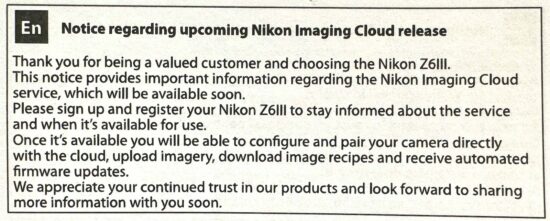
The Nikon Imaging Cloud can be used in a web browser or smart device, and it will provide the following services:
- Image transfer: Upload images shot with the camera to Nikon Imaging Cloud and send them to external online storage.
- Imaging recipe: Save image shooting data as a recipe. Create your own recipes or select from “public recipes.”
- Providing Picture Controls: Download Picture Controls from Nikon Imaging Cloud and import them to the camera.
- Firmware update: Download firmware directly to the camera from Nikon Imaging Cloud.
The new site (not yet active) is located at https://ment.imagingcloud.nikon.com/.

Additional information collected from various Nikon sources:
Nikon Imaging Cloud10 will be a new complimentary cloud service that expands connectivity and creative options for Z6III owners.11 Users will be able to browse a suite of curated Imaging Recipes courtesy of Nikon and selected creators, which provide all the ingredients necessary to create amazing images: Suggested camera settings, inspiring insights plus Cloud Picture Control presets that Z6III owners can download straight to their camera. Furthermore, when the Z6III is connected to Nikon Imaging Cloud via Wi-Fi, still images captured with the camera can be automatically uploaded to a range of popular cloud storage services including NIKON IMAGE SPACE, making the storage and sharing of images even more convenient. In addition, Z6III owners will be able to use Nikon Imaging Cloud to keep their camera’s firmware up to date automatically over Wi-Fi, avoiding the need to manually download and install via a memory card.12 (from the Nikon Z6 III press release)
Nikon Imaging Cloud primary features
In addition, the new Nikon Imaging Cloud service offers “Imaging Recipes”, Custom Picture Controls suggested by Nikon or supervised by creators. Users can transfer up to nine of these recipes to the Z6III via Wi-Fi, enabling them to easily experiment with the creative styles of their favorite creators, enhancing their enjoyment of imaging expression. What’s more, Z6III firmware can be updated without the need for a computer or smart device. Images captured with the camera can also be automatically uploaded to Nikon Imaging Cloud as soon as the camera is connected to the service via Wi-Fi*2. From there, they can be directly transferred to pre-configured third-party cloud storage services, making the storage and sharing of images even more convenient.
Nikon Imaging Cloud is Nikon’s new cloud service that brings fun and convenient functions supporting the user’s imaging experience with a direct connection to the camera*1. This service offers curated Imaging Recipes that allow users to download Picture Controls created from these recipes. Users can save their own Custom Picture Controls with adjustments to hue, brightness, contrast, and other settings to Nikon Imaging Cloud, and sync them to the camera. A lineup of unique Imaging Recipes recommended by Nikon and supervised by creators allows users to enjoy a variety of expressions by trying new imaging styles they have never attempted before. When the camera is connected to Nikon Imaging Cloud via Wi-Fi, still images captured with the camera can be automatically uploaded directly to Nikon Imaging Cloud or pre-configured third-party cloud storage services, greatly reducing the work involved with data transfer. In addition, camera firmware updates can be performed automatically at a specified time by enabling auto updates on the camera*2. In addition to eliminating the hassle of using a computer, smartphone, or memory card to update firmware, this feature enables the camera to be always up to date. (from Nikon’s website)
*1 As of June 17, 2024, this service is supported only by the Z6III. Support for other models will be added in the future.
*2 At a pre-specified time when the camera is connected to the service via Wi-Fi and powered by USB.








