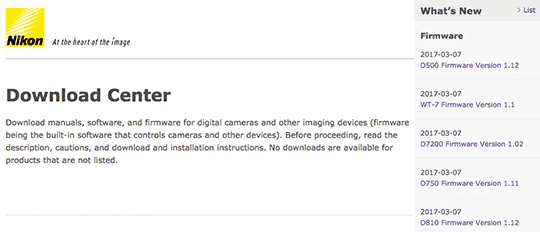
Nikon released firmware updates for the WT-7 wireless transmitter and D7200, D500, D750, D810 DSLR cameras:
Nikon WT-7 firmware update version 1.1
- The D810, D810A, D750, and D7200 are now supported.
- HTTP server mode is now available in Turkish.
- Fixed an issue that prevented PASV mode connections to certain ftp servers.
Nikon D7200 firmware update version 1.02
- The WT-7 wireless transmitter is now supported.
- Fixed the following issues:
- If On was selected for Auto distortion control, distortion would appear at the edges of photos taken with NEF (RAW) + JPEG fine selected for Image quality and Medium selected for Image size.
- Pictures would sometimes not be recorded.
- Optimal exposure would sometimes not be achieved in photos taken in live view using a lens with electromagnetically controlled aperture (type E and PC-E lenses).
Nikon D500 firmware update version 1.12
- Fixed an issue that resulted in unreliable connections between the camera and the iOS 10.2 version of the SnapBridge app.
Nikon D750 firmware update version 1.11
- The WT-7 wireless transmitter is now supported.
- Fixed the following issues:
- Incorrect histograms would be displayed for some images viewed in the RGB histogram display during playback.
- If On was selected for Auto distortion control, distortion would appear at the edges of photos taken with NEF (RAW) + JPEG fine selected for Image quality and Medium selected for Image size.
- The option chosen for Custom Setting f5 (Customize command dials) > Change main/sub in CUSTOM SETTINGS MENU group f (Controls) would not be saved when Save settings was selected for Save/load settings in the SETUP MENU.
- Pictures would sometimes not be recorded.
Nikon D810 firmware update version 1.12
- The WT-7 wireless transmitter is now supported.
- Fixed the following issues:
- Multiple exposures were not recorded correctly.
- Incorrect histograms would be displayed for some images viewed in the RGB histogram display during playback.
- If On was selected for Auto distortion control, distortion would appear at the edges of photos taken with NEF (RAW) + JPEG fine selected for Image quality and Medium selected for JPEG/TIFF recording > Image size.
- Photos taken immediately after lenses were exchanged would not be recorded at the correct exposure.
- The protect icon did not display correctly.
- If On was selected for Auto distortion control, the camera would stop responding when the user attempted to take pictures with NEF (RAW) + JPEG fine selected for Image quality, Small selected for NEF (RAW) recording > Image size, and RAW primary – JPEG secondary selected for Secondary slot function.
- Shutter speeds for the electronic front-curtain shutter would sometimes be faster than 1/2000 s.
- Pictures would sometimes not be recorded.







