
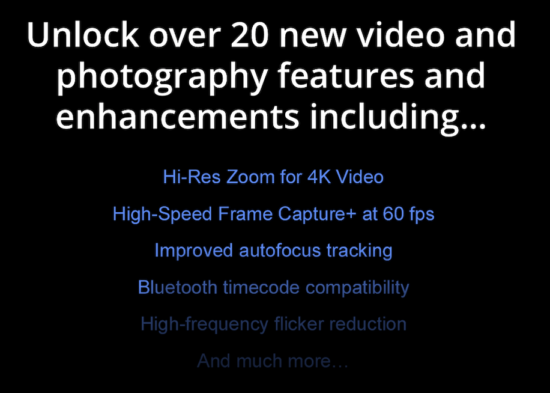
Nikon just released a major firmware update version 3.0 for the Z9 mirrorless camera with 20 new video and photography features:
Note: The changes listed below under “Still Photography”, “Video Recording”, “Displays”, “Playback”, “Controls”, and “Network” are detailed in the Supplementary Firmware Update Manual.
■ Still Photography
- The [Image size] item in the photo shooting menu is now [Image size settings] and offers new options that apply only to pictures taken using the DX image area.
- Added [C60] to the frame rates available for high-speed frame capture. Custom Setting d4 in the [CUSTOM SETTINGS MENU] is now [Pre-Release Capture options].
- Added [High-frequency flicker reduction] to the [PHOTO SHOOTING MENU].
- Added [Focus position auto reset] under [Focus shift shooting] in the [PHOTO SHOOTING MENU].
■ Video Recording
- Added [High-frequency flicker reduction] to the [VIDEO RECORDING MENU].
- Added [Hi-Res Zoom] to the [VIDEO RECORDING MENU].
- Added [Reset using remote] under [Timecode] in the [VIDEO RECORDING MENU].
■ Displays
- The [Prioritize viewfinder] monitor mode has been replaced by [Prioritize viewfinder (1)] and [Prioritize viewfinder (2)].
- Expanded the range of monitor brightness options to include both brighter and darker settings.
- Made the following additions to the [CUSTOM SETTINGS MENU]:
- Added a [3D-tracking focus point color] option for Custom Setting a11 [Focus point display].
- Added [Always] and [Only when flash is not used] options for Custom Setting d9 [View mode (photo Lv)] > [Show effects of settings].
■ Playback
- The [Rotate tall] item in the playback menu is now [Auto-rotate pictures]. If [ON] is selected, the playback displays in the monitor and viewfinder will rotate automatically to match camera orientation.
- The playback display now shows the color temperature for pictures taken with [Preset manual] selected for [White balance].
- Options are now available for handling as a group each series of photographs taken in continuous-release modes.
- Added [File info] to the options available under [Playback display options] in the [PLAYBACK MENU].
■ Controls
- Added a full-format option under [Format memory card] in the [SETUP MENU] for use with compatible CFexpress memory cards.
- Made the following additions to the [CUSTOM SETTINGS MENU]:
- Added a [Type A auto restore delay] option for Custom Setting d14 [Release timing indicator].
- Added [Center-weighted area] to the items available for customizing shooting displays using Custom Settings d18 [Custom monitor shooting display] and d19 [Custom viewfinder shooting display].
- Custom Settings f2 [Custom controls (shooting)], f3 [Custom controls (playback)], and g2 [Custom controls] now offer access to an expanded selection of custom roles and controls.
■ Network
- Connection status is now shown in the shooting display when the camera is connected to an FTP server.
- The camera now supports FTPS.
- Added an [ATOMOS AirGlu BT options] item to the [NETWORK MENU].
■ Other Changes
- Improved autofocus accuracy.
- Improved low-light autofocus performance, lowering the minimum level of illumination required by 0.5 EV.
- Reduced the sensitivity of [3D-tracking] to objects passing between the subject and the camera.
- Improved focus performance when [Animal] is selected for [AF subject detection options] during [3D-tracking].
- Reduced the tendency of the camera to focus on the background during subject detection when [Wide-area AF (S/L/C1/C2)], [3D-tracking], or [Auto-area AF] was selected.
- Focus peaking, electronic rangefinding, and the focus distance indicator are now available when focus is adjusted using the lens focus ring, not only in manual focus mode but in other focus modes as well. In addition, adjustments have been made to the length of time the focus distance indicator is displayed.
- Shutter speed, aperture, and ISO sensitivity will now be displayed if exposure is adjusted while the live view display is zoomed in.
- Improved manual focus response in video mode and when silent mode is selected during still photography.
- The shooting display now shows synchronized release connection status. Improvements have also been made to the display in the remote camera list accessed via [Connect to other cameras] > [Remote camera list] in the [NETWORK MENU].
- [Português (PT)] has been added to the languages available via the [Language] item in the [SETUP MENU] for Z 9 cameras sold in Canada and the United States.
- Fixed the following issues:
- If (a) AF-S was selected for focus mode, (b) an AF-area mode that supported subject detection was selected via a control to which [AF-area mode + AF-ON] had been assigned using Custom Setting f2 [Custom controls (shooting)], and (c) an option other than [Subject detection off] was selected for [AF subject detection options] in the [PHOTO SHOOTING MENU], then pressing the custom control would sometimes fail to activate subject detection.
- If (a) 3D-tracking was selected for AF-area mode, (b) an option other than [Subject detection off] was selected for [AF subject detection options] in the [PHOTO SHOOTING MENU], and (c) the shooting settings recalled via a control to which [Recall shooting functions] or [Recall shooting functions (hold)] was assigned using Custom Setting f2 [Custom controls (shooting)] had [3D-tracking] selected for [AF-area mode] and [Subject detection off] chosen for [AF subject detection options], then subject detection would continue during AF-ON after the custom control was pressed.
- If (a) AF-C was selected for focus mode, (b) an option other than [3D-tracking] was selected for AF-area mode, (c) an option other than [Subject detection off] was selected for [AF subject detection options] in the [PHOTO SHOOTING MENU], and (d) the shooting settings recalled via a control to which [Recall shooting functions] or [Recall shooting functions (hold)] was assigned using Custom Setting f2 [Custom controls (shooting)] had [3D-tracking] selected for [AF-area mode], then subject detection would not be performed where expected when AF-ON was initiated via the custom control.
- Shutter speeds of 1/320 s to 1/640 s would produce uneven exposure across the frame in pictures taken with SB‑800 flash units using auto FP high-speed sync.
- Choosing a different Custom Settings bank in the [CUSTOM SETTINGS MENU] after selecting a non-default setting for [Auto bracketing] > [Increment] in the [PHOTO SHOOTING MENU] would cause the value for [Auto bracketing] > [Increment] in the [PHOTO SHOOTING MENU] to revert to 1.
- Shooting information would in rare circumstances disappear from the viewfinder.
- Attempting to record 8K video with a NIKKOR Z 14-30mm f/4S lens attached and an option other than [Off] selected for [Vibration reduction] in the [VIDEO RECORDING MENU] would sometimes cause the camera to stop responding.
- Tracking small or low-contrast subjects against a solid-color background such as a blue sky would sometimes cause the focus area to move to the top of the display.
- Selecting [C30] or [C120] for release mode when an option other than [Off] was chosen for [Active D-Lighting] in the [PHOTO SHOOTING MENU] would cause monitor or viewfinder brightness to change.
- The camera would in rare circumstances fail to record 8K video correctly.
- In video mode, the camera would fail to increase the aperture (lower the f/-number) after reaching the upper limit for ISO sensitivity in modes P and S if the value selected for [ISO sensitivity settings] > [Maximum sensitivity] in the [VIDEO RECORDING MENU] was below [12800].
Press release:
Nikon releases the upgraded firmware version 3.00 for the Nikon Z 9 full-frame mirrorless camera
TOKYO – Nikon Corporation (Nikon) is pleased to announce the release of firmware version 3.00 for its flagship full-frame/FX-format mirrorless camera, the Nikon Z 9, on October 26, 2022.
This firmware version 3.00 will further enhance the Z 9, offering exciting new features related to both video and still shooting, as well as improved operability and display features that respond to user needs.
New video features include High-Frequency Flicker Reduction and Hi-Res Zoom*1, a function that enables high-resolution zooming that effectively extends the telephoto range, regardless of the lens used. New still features include the addition of a C60 option to High-Speed Frame Capture+*2, enabling high-speed continuous shooting at approximately 60 fps in DX-format. Firmware version 3.00 also offers users a more comfortable workflow with improved playback options for images captured in bursts of continuous shooting.
To further satisfy the demands of professionals for enhanced display and operability, the number of buttons that can be used as custom controls and the extension of customizable functions have been increased. In addition, images and the i menu can be displayed in vertical orientation during playback mode, and new image-size options for DX-format have been added. Other improvements include an extended AF low-light limit and a reduction in the likelihood of the camera shifting the focus position to a foreground obstacle that momentarily obscures the intended subject.
Nikon will continuously meet users’ needs through firmware updates that expand the functionality of its cameras.
*1Hi-Res Zoom is available only with video recording in the following codecs: at ProRes 422 HQ 10-bit (MOV), H.265 10-bit (MOV), H.265 8-bit (MOV), or H.264 8-bit (MP4) —with image area set to FX (36 x 24). Restrictions apply to some camera features.
*2With AE/AF tracking at an image quality setting of JPEG normal only. The maximum number of frames that can be captured with a single burst is fewer than that possible with high-speed continuous shooting. Use of a Nikon-recommended memory card is recommended.
Primary features of firmware version 3.00 for the Z 9
1. Addition of new video features, such as Hi-Res Zoom, that expand shooting possibilities
Hi-Res Zoom enables high-resolution zooming that effectively extends the telephoto range of a lens when recording video. When a 4K UHD option is selected, the video is actually recorded in 8K UHD resolution then cropped to the 4K UHD frame size in real time, effectively doubling the zoom focal length while maintaining resolution that is not possible with digital zoom or the addition of zoom effects with post-production. Hi-Res Zoom is available regardless of the lens used, whether a prime or a zoom lens, for example, allowing users to take advantage of the extremely shallow depth of field of an f/1.2 maximum aperture lens. Hi-Res Zoom can be assigned to the camera’s Fn1/Fn2 buttons, or the Fn ring or control ring on a lens. Using the buttons enables smooth zooming at a constant speed*1 that is not possible with manual zooming, while the control ring allows users to zoom in or out as quickly or slowly as they like.
Furthermore, High-Frequency Flicker Reduction is now available with video recording and timecode synchronization across multiple Z 9 cameras is now possible*2, controlled by a single wireless remote control. ATOMOS UltraSync BLUE is now also supported over a Bluetooth connection, enabling the syncing of other companies’ recording-equipment and/or audio-device timecodes. The benefits of this are enormous when editing videos recorded with multiple recording-equipments including external audio recorders.
*1Zoom speed offers a choice of slower, standard or faster.
*2A signal from the shutter-release button resets device timecodes. Therefore, still images cannot be captured during video recording by pressing the shutter-release button when timecode synchronization is enabled.
2. C60 — covering variety of user needs for continuous shooting
In addition to the existing C30 and C120 options, High-Speed Frame Capture+ now offers a C60* option that realizes bursts of continuous shooting of approximately 19-megapixel still images at approximately 60 fps, satisfying the diverse needs of photographers, especially those in the fields of photojournalism, sports, and bird photography, who frequently use high-speed continuous shooting to photograph their subjects.
Playback operation for images captured with bursts of continuous shooting has also been improved. An Auto Series Playback function, which automatically displays images from the same burst of a continuous shooting group after the first image in the burst is displayed in playback mode, has been added, delivering a more comfortable workflow for photographers who frequently use high-speed continuous shooting for sports and bird photography.
In addition, High-Frequency Flicker Reduction added with firmware version 2.10 is now available for video recording, and has been made easier to use for still-image shooting by adding it to photo shooting menu.
*Image area fixed at DX (24 x 16). If a DX lens is attached when C120 is selected, the high-speed frame capture+ setting will automatically change to C60 and image area will be fixed at DX (24 x 16). Pre-Release Capture is supported.
3. Improvements in operability and display for smoother shooting experiences
The number of buttons that can be used as custom controls and the extension of customizable functions have been increased for smoother access to frequently used functions. The show effects of settings option in view mode (photo Lv), which shows exposure settings in the photo live view display, has been improved, allowing users to choose whether the effects of exposure settings are reflected when a speedlight is attached. As this function allows the user to check background exposure prior to shooting, they can confirm the resulting background exposure that will not be affected by the flash from the speedlight in advance. What’s more, new features, including image size (DX), which enables selection of the size of images recorded at an image area setting of DX (24 x 16); the ability to assign image area selection (switching between FX-format and DX-format); and Hi-Res Zoom for video recording can now be assigned to custom controls for increased flexibility.
Other display advancements include vertical display in playback mode for images and the i menu, as well as the addition of file info option to the photo info in playback mode.
4. AF-related improvements and other features
- Improved AF low-light performance (by 0.5 EV).
- When 3D-tracking is selected for AF-area mode, focus will less likely shift to a foreground obstacle that momentarily obscures the intended subject. In addition, a red option has been added for focus point color, ensuring the visibility of the focus point even against a snowy background.
- A new function override other cameras has been added, enabling easy switching between master cameras when multiple cameras are designated as masters.
- Support for the FTPS protocol offers faster and safer image transfer with encryption.










