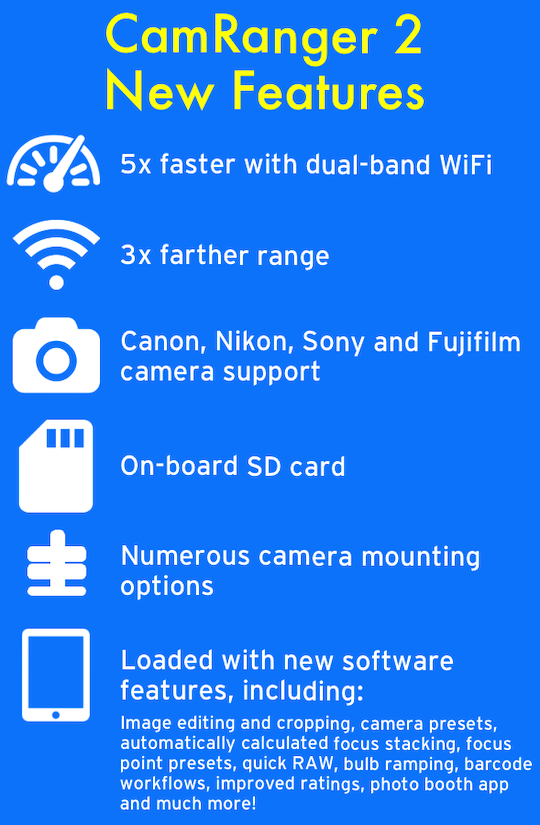The new CamRanger 2 has support for the Nikon Z6/Z7 and virtually all Nikon DSLR cameras. Pre-orders are now open at B&H.
Additional information:
Supported Cameras
Nikon (D5000, D5100, D5200, D5300, D5500, D5600, D7000, D7100, D7200, D7500, D300, D300s, D500, D600, D610, D700, D750, D800 / D800E, D810, D850, D3, D3s, D3x, D4, D4s, D5, Df, Z6, and Z7)
Canon
Sony
Fujifilm
Full list of supported cameras
Supported Platforms
iOS 9.0+
Android 5.0 (Lollipop)+
macOS 10.11+
Windows 8+
Physical Specs
Length: 4.2″
Height: 2.7″
Depth: 1.2″
Weight: 5.6 oz
1/4 20″ screw mount for multiple camera attachment options- hot shoe mount included
SD/SDHC/SDXC Card compatibility
Battery & Power
Rechargeable, replaceable 3300 mAh Lithium ion battery
Approximately 5 hrs battery life
Charge in device with USB micro: 5V 2A, or with external charger
Battery percentage displayed in app
WiFi / Networking
300 Mbps 802.11n 2.4 GHz network (60 Mbps throughput)
433 Mbps 802.11ac 5 GHz network (180 Mbps throughput)
500 ft range
Bridge into existing WiFi networks
Web GUI for advanced configuration
Image Capture & Viewing
View and capture RAW and JPG images
Pinch zoom, up to 200%
Full RAW or quick RAW mode (embedded JPG)
Rate/select images
View live view
Bulb and time lapse
Bulb ramping
Record videos
View/download videos (iOS), Download videos (Android, macOS, Windows)
Save images to CamRanger SD card with custom file names
View all images on the camera’s SD card. View all the images on the CamRanger SD card in the CamRanger app, from a web browser, or mounted as a samba share
Overlays for gridlines, watermarks, images with transparency adjustment, file name, EXIF data, histogram, highlights, shadows, and focus peaking.
View recently viewed images without being connected to the CamRanger.
CamRanger Share – share thumbnails, images, and live view to other devices running the CamRanger Share app
Auto share/save/transfer images
Social media upload (iOS & Android)
Edit and crop images (iOS)
Image comparison (iOS)
Multiple camera control (macOS & Windows)
Trigger image transfer from camera (Canon & Nikon)
Automatically FTP or print images without using the CamRanger application
Software Features & Workflows
View and change camera settings (auto exposure mode, shutter speed, aperture, ISO, white balance, white balance temperature, focus mode, image format, image size, capture mode, exposure compensation, exposure bracketing – camera dependent)
HDR/Exposure bracketing (Shutter speed, Aperture, or ISO), (iOS & Android)
Save bracketing sequences (iOS)
Automatically calculated focus stacking (iOS & Android, excluding some Sony cameras)
Live view touch focus (excluding some Fuji cameras)
Zoom into live view – 200%
Save focus positions (iOS & Android, excluding some Sony cameras)
Bulb ramping (iOS)
Electronic level
Image overlay with opacity adjustment (iOS & Android)
Barcode scanner workflow (iOS & Android)
Photobooth app (iOS)
Auto share/save/transfer images
Social media upload (iOS & Android)
Edit and crop images (iOS)
Image comparison (iOS)
Multiple camera control (macOS & Windows)
Trigger image from transfer from camera (Canon & Nikon)
Motorized Tripod Head
Compatible with the PT Hub and MP-360 motorized tripod head to pan and tilt the camera within the CamRanger app
Automated panoramas
Via FujiAddict