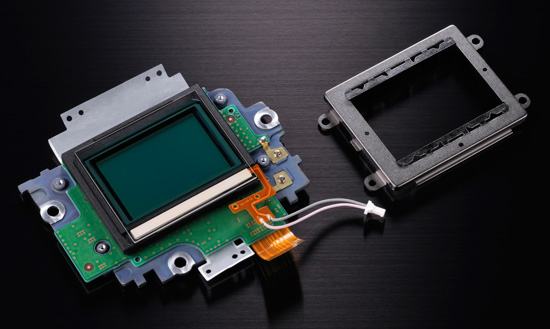In today’s guest post, Jinn Leong is explaining why Motion blur, diffraction and noise are not impacted by high megapixel count (in our case the Nikon D800):
Diffraction
Diffraction depends on the lens, not the sensor. A higher megapixel count won’t increase diffraction. There’s a common misconception that a higher megapixel count increases diffraction because most of the time, images are examined at 100%. If you normalized the images from two cameras with the same lens to the same pixel count/print size, you’ll realize that both of the images have the same amount of diffraction.
Motion blur
Motion blur depends on the field of view. So, a higher megapixel count won’t increase motion blur. Of course, at 100% magnification, motion blur is more visible. If both are displayed at the same size, there will not be more motion blur.
Noise
Ever realized why there are two types of charts in DxOMark – Screen and Print? That’s because screen displays the chart information for images tested at 100% resolution. Instead, print is tested at 8 megapixels. DxOMark does this because they know if they examined/compared pictures from different cameras, the camera with a lower pixel count will definitely have an advantage at 100%. That’s why those test charts on the net aren’t an accurate way to compare sensors. The best way to compare sensors is to compare their pictures at the same display size. If displayed at a lower resolution, the SNR performance will increase. The effect is similar to pixel binning.
Many are misleaded by many review sites who compare 100% crops, and so are effectively comparing the amount of noise per pixel, even when those pixels represent different percentage of the total image. Moreover, the microlens design have already reduced the loss of light from gaps between photosites, so the advantage of a lower pixel count sensor is reduced.
File size & Frame per second (FPS)
This can be solved with pixel binning, but there’s no pixel binning feature in Nikon D800 for stills. For JPEG users, just shoot at a lower resolution.
Conclusion
Therefore, motion blur, diffraction and noise is not a problem. File size and FPS is still an issue though. Computer are getting cheaper nowadays, a $1000 computer could easily handle the files. 4 FPS is actually not bad too, and professionals sports photographers used to shoot at 4.5 FPS. The higher resolution will serve you well when you need it, and you don’t actually need to compromise your daily shooting just to utilize all of the resolution unless you need them.