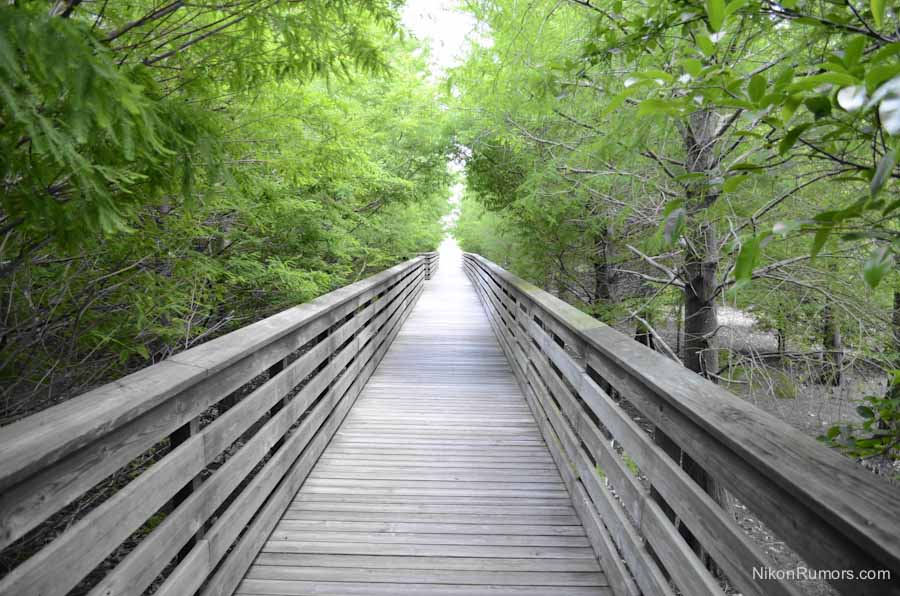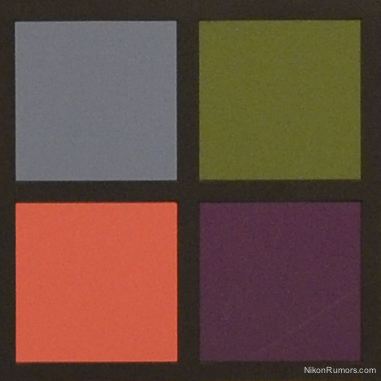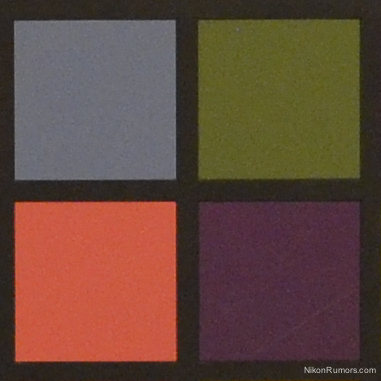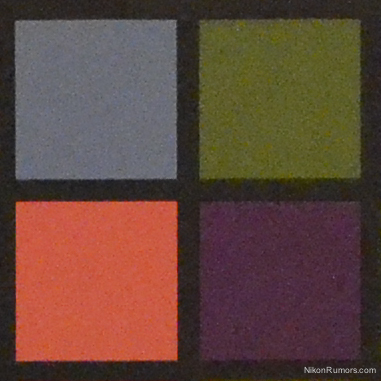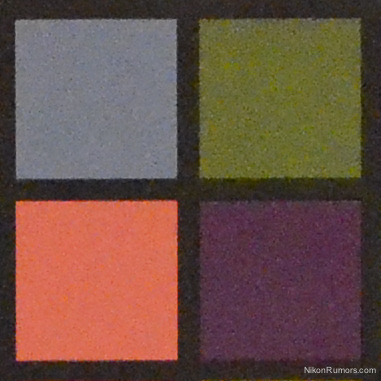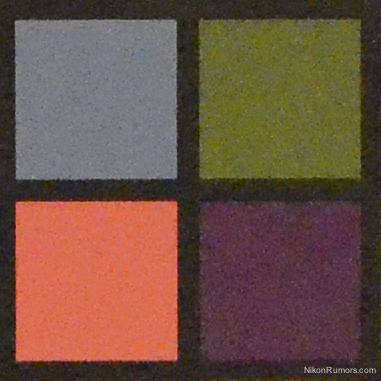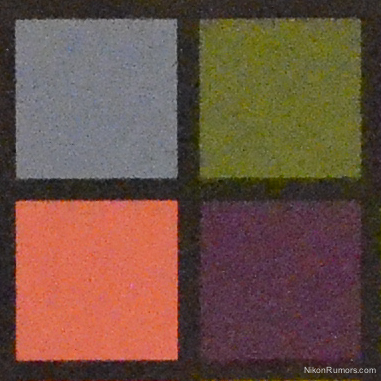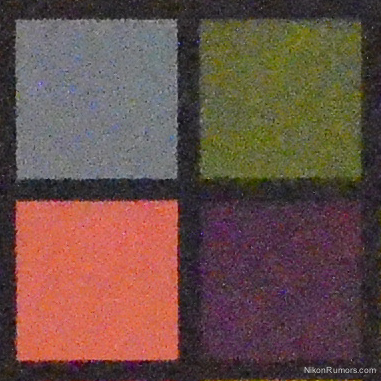After the unboxing video and size comparison, this will be my last Nikon D5100 post. I will continue to post quick hands-on reviews of the latest Nikon equipment.
 My first impressions of the Nikon D5100: the camera is very compact – it handles like a big point and shoot model (think Coolpix P500). The viewfinder is small, it appears even smaller than other DX bodies like the D300s for example. The AF points are actually dots, good that they are illuminated otherwise they will be hard to see. High ISO performance is very good for an entry level model.
My first impressions of the Nikon D5100: the camera is very compact – it handles like a big point and shoot model (think Coolpix P500). The viewfinder is small, it appears even smaller than other DX bodies like the D300s for example. The AF points are actually dots, good that they are illuminated otherwise they will be hard to see. High ISO performance is very good for an entry level model.
 The new direct LV and video record buttons are conveniently located next to the shutter release. The camera can be operated with one hand since most of the controls are located on the right side of the screen (only the menu button is located to the left of the display). The 921,000 dots 3.0″ TFT LCD is excellent (introduced to Nikon entry level cameras for the first time). Be careful – in night vision mode the images will look much better on the LCD than on your computer. In the short time I had the camera, I hardly found any need to use the swivel display, but I am sure many of you will find it helpful.
The new direct LV and video record buttons are conveniently located next to the shutter release. The camera can be operated with one hand since most of the controls are located on the right side of the screen (only the menu button is located to the left of the display). The 921,000 dots 3.0″ TFT LCD is excellent (introduced to Nikon entry level cameras for the first time). Be careful – in night vision mode the images will look much better on the LCD than on your computer. In the short time I had the camera, I hardly found any need to use the swivel display, but I am sure many of you will find it helpful.
Here are some of the new effects introduced with the Nikon D5100.
Selective Color
The Selective Color can be selected in LiveView and can create some cool effects without the need of post-processing:
Color Sketch
In this mode the camera automatically detects and emphasizes the colors outlines:
Miniature Effect
Similar to Lensbaby lenses, the Miniature Effect lets you create selective focus in a picture (software based). The width of the selected vertical or horizontal “in focus” area can also be selected in LiveView:
Night vision
I was expecting the Night Vision mode to be better. You can forget about using it in complete darkness. Focusing is difficult when using the Night Vision mode.
I think you can get better result by simply taking a regular picture at high ISO. Here is an example:
The first picture was taken at ISO 6400, the second in Night Vision mode. The AF assist illuminator is not enabled in Night Vision mode, so you will have to rely on manual focus. If I went to an even darker place, the Night Vision mode would show only grain.
All of the above modes are available in video mode as well. Note that when using some effects in video, the display rate can drop, AF may be disabled or sound may not be recorded (check the D5100 manual for more details). Here is a video example of the Color Sketch mode (reduced display rate in video mode), Miniature Effect (compresses video length aprox. 10:1) and myself terrorizing a duck in Night Vision vision mode (no ducks were harmed in the recording of this video):
The other D5100 special effects not mentioned here are High Key, Low Key and Silhouette.
HDR
In addition to the different effects, the D5100 is also the first Nikon DSLR to offer built-in HDR functionality. The HDR option can be enabled from the shooting menu and will remain on only for a single shot (if you want to take multiple HDR photos, you will have to go back to the menu and enable HDR every single time). In HDR mode the camera takes 2 exposures. The exposure differential and smoothing can be adjusted.
The first of the next three images is taken without HDR, the second is taken with Auto HDR and the third has manual HDR at 3ev exposure differential and high smoothing settings:
ISO performance
The ISO performance of the Nikon D5100 is very clean up to 1600 (and useful even up to ISO 3200). The samples below are 100% crops extracted from jpg files at 100% quality:
Some more high ISO samples are available on flickr (fine jpg files straight out of the Nikon D5100):
Nikon D5100 is currently available for sale at selected BestBuy stores and online on Amazon. Other pre-order options are available here.
Update:
Today I played some more with the video functionality of the Nikon D5100 and you can set the aperture manually for video recording. The trick is that you have to do it before you turn on LiveView when in aperture priority, otherwise the aperture selection will be overwritten. It would be nice if Nikon had a chapter on this in their manual. Changing the ISO before turning LV doesn’t have any impact during video recording.
Here is a quick video example of the Nikon D5100 at f/1.4 and f/16:
Here is another test of continuous AF during video recording (you must use the AF-F full time serve auto focus mode):
Nikon D5100 DSLR camera digitutor video: