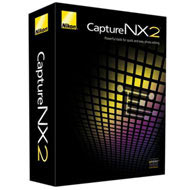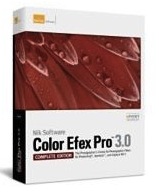Several readers reported issues with their NIK Color Efex Pro software after installing the latest version 2.3.0 of Nikon Capture NX. The new Color Efex Pro 4 will not work with Capture NX v2.3.0 (source):
Does Color Efex Pro 4 work in Capture NX 2?
The Capture NX 2 software from Nikon does not support Nik Software’s new Color Efex Pro 4 plug-in. Color Efex Pro 4 is built on an entirely new and powerful framework and thus requires certain functions of the plug-in architecture of the host application that are not currently present in Captures NX 2.
If you are a current Color Efex Pro 3.0 customer, you can of course continue to enjoy the benefits of that software with Capture NX 2.
Regarding plans to make the two products work together, the effort to update Color Efex Pro 4 to function within Capture NX 2 relies on Nikon’s future plans and development for their photo editing software. Nik Software is not privy to those plans.
NIK Software is working on a solution to fix the compatibility issue with older Color Efex Pro 3 version. Here is an email sent from Nik Software support team to a reader (Google translation):
Color Efex Pro 3 is fully compatible with Nikon Capture NX 2 up to version 2.2.8. Capture NX 2, version 2.3, is a native 64-bit / 32-bit application, the Color Efex Pro 3 in 32-bit compatible mode.
Nik Software’s development team checked with the highest priority requirements regarding the development of an appropriate technical adjustment of Color Efex Pro 3.0.
There are no plans to modify Color Efex Pro 4 to be compatible with Nikon Capture NX2 because the software architecture of these applications are too different.
On Mac OS, it is possible to install NX 2 2.3 in either 32 – or use 64-bit mode. If Color Efex Pro 3.0 for Capture NX 2 is installed, it will be in 32-bitmode from Capture NX 2 to be visible and usable, while Color Efex Pro 3.0 for Capture NX 2 in 64-bit mode is not displayed.
For switching the mode exit Capture NX 2, go to the Finder on the Capture NX 2 program icon, select “information” in the Finder menu”File” or cmd + “i” and then put the check mark from “In the 32 – open-bitmode. “With the next start Capture NX 2 will start in 32-bit mode and Color Efex Pro 3.0 for Capture NX 2 is available again.
Here is the original email in German language:
Color Efex Pro 3 für Nikon Capture NX 2 ist voll kompatibel bis zur Version Capture NX 2 2.2.8.
Capture NX 2, Version 2.3, ist eine native 64-Bit / 32-Bit Anwendung, mit der Color Efex Pro 3 nur im 32-Bit Modus kompatibel ist.
Das Entwicklungsteam von Nik Software prüft mit höchster Priorität die Anforderungen an die Entwicklung hinsichtlich einer entsprechenden technischen Anpassung von Color Efex Pro 3.0 Complete.
Eine Anpassung von Color Efex Pro 4 hinsichtlich einer Kompatibilität mit Nikon Capture NX2 ist derzeit aus Gründen der zu unterschiedlichen Software-Architektur nicht vorgesehen.
Unter Mac OS ist es möglich, nach der Installation von NX 2 2.3 wahlweise im 32- oder 64-Bit Modus zu nutzen.
Wenn Color Efex Pro 3.0 für Capture NX 2 installiert ist, wird es im 32-Bit Modus von Capture NX 2 sicht- und nutzbar sein, während Color Efex Pro 3.0 für Capture NX 2 im 64-Bit Modus nicht angezeigt wird.
Zur Umschaltung des Modus beenden Sie Capture NX 2, gehen Sie im Finder auf das Capture NX 2 Programmsymbol, wählen Sie »Informationen« im Finder-Menü »Ablage« oder cmd + “i” und setzen Sie dann das Häkchen bei »Im 32-Bit-Modus öffnen«. Mit dem nächsten Start startet Capture NX 2 im 32-Bit Modus und Color Efex Pro 3.0 für Capture NX2 ist wieder verfügbar.